With the advancing technological world, society has changed its preferences in taking notes or working from paper to electronic devices, which have become a crucial part of daily work.
With that, an essential life skill every sector keeps a check on is accurate and fast typing. The skill in demand has pushed this generation’s parents to find the right typing program that will aid your child in learning how to type articles precisely and errorlessly in less time.
It is not easy to find typing programs for homeschooling which you can keep track of or monitor to see how your child is progressing, so we have brought about this article compiled with the top picks of best Homeschool typing programs for kids.
The Best Homeschool Typing Program
Typesy Typing Software
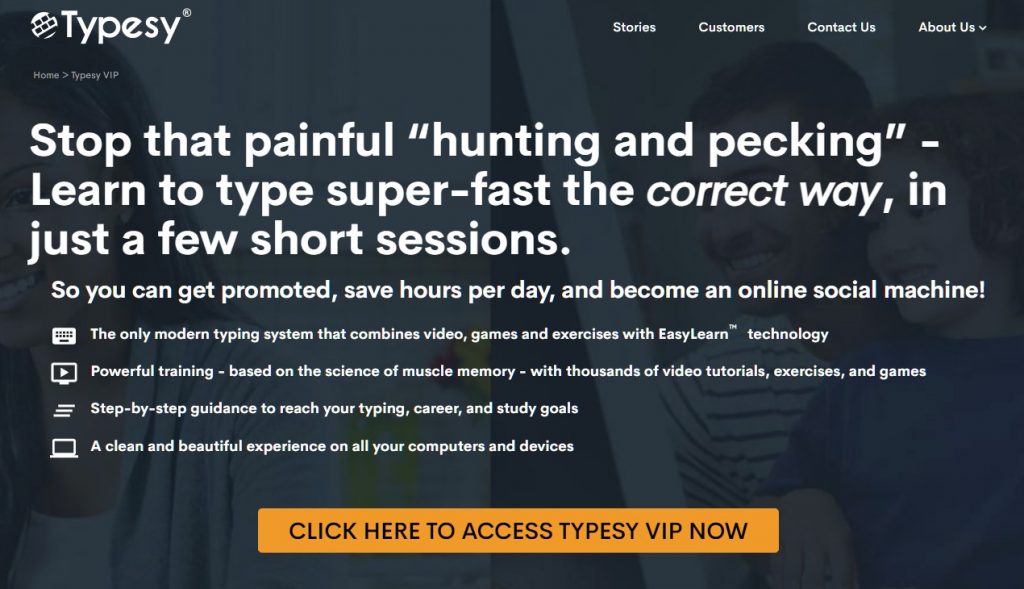
Typesy is the best typing software available in the market, which provides you with many features to improve your child’s typing skills on a keyboard.
The detailed dashboard has all the information about the different modules the software offers, from building accuracy, speed, grammar, and muscle memory. It has become a premium choice of homeschooling software for teaching your kids how to type.
The program explores all the aspects in depth to improvise on a child’s typing skill by providing detailed progress statistics. This has been a great tool that has allowed me to customize certain lessons for my sister to keep her motivated in her progress.
It also provides you with a one-time purchase, so it is easy for me not to have to worry about resubscribing to the program now and then. The best part of the software is the provision of homeschool plans which is a great approach to keep a child engaged in typing as a daily activity.
Features:
- One-time purchase
- Easy to use
- Customizable modules
Link:- Typesy Typing Software
Kaz Typing Tutor

Known to use scientifically proven methods, Kaz Typing Tutor can easily make a child learn typing in less than 90 minutes!
Suitable for young children and adults, the software provides a lot of different features to keep your child motivated in learning the best ways to improve their typing.
The software also features modes like speed builder and self-tests to show the perfect results of your child’s progress. Providing 5 different courses, one can learn how to practice all the keys from A-Z, punctuation key training, speed building, and accurate typing in the allotted time.
Being family-friendly, you can easily opt for either of the three plans provided, ranging from only adults, family, and kids, with the best plan being the KAZ family that offers up to 5 accounts and permits 5 different users to use the software.
Features:
- Suitable for age 6+ and adults
- Self-test feature
- Provides modules for dyslexic people
Link:- Kaz Typing Tutor
All The Right Type

This software is the most popular typing tool used across all of America, which provides the development of typing skills in kids and adults.
Designed with the guidelines of keyboard experts, the software allows your child to memorize the key patterns and type accurately just from their room. With this, you as a parent can easily modulate courses for your child to improvise on, be it speed or precision in writing.
All the right type application comes with a free one-day trial for you to judge the software and look through all the essential features for your child to improve their typing skills over time.
Features:
- 100% web-based
- Based on ISTE standards
Link:- All The Right Type
RataType
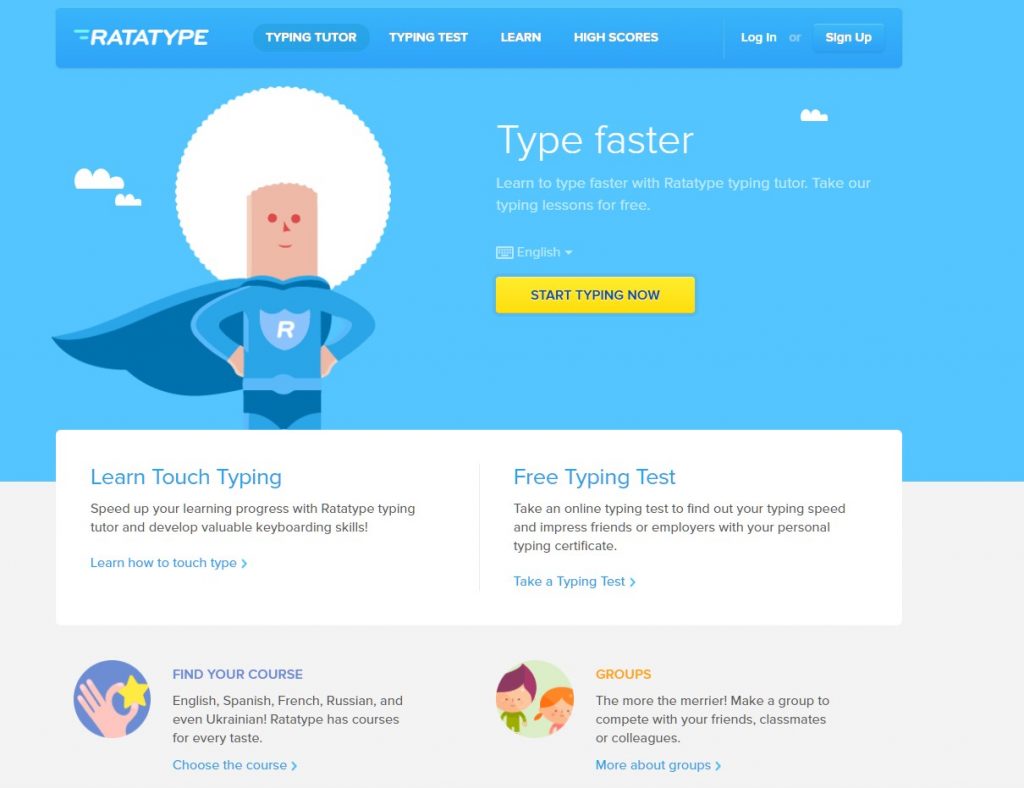
Taking a different take on homeschooling typing software, RataType is a completely free application aimed to train your kid’s accuracy when it comes to recognizing and typing letters and symbols on a touch keyboard.
The best part of the software is the group system where you can easily invite friends and family to learn typing along with you and your kid, which makes it quite interactive and keeps your kid motivated and competitive.
With this software, your kid will learn how to better their finger placements on the keys and memorize all the patterns and motions required for accurate typings.
Features:
- Free of cost
- Free typing test
- Fun and effective game modes
Link:- RataType
Tipp10 Typing Software
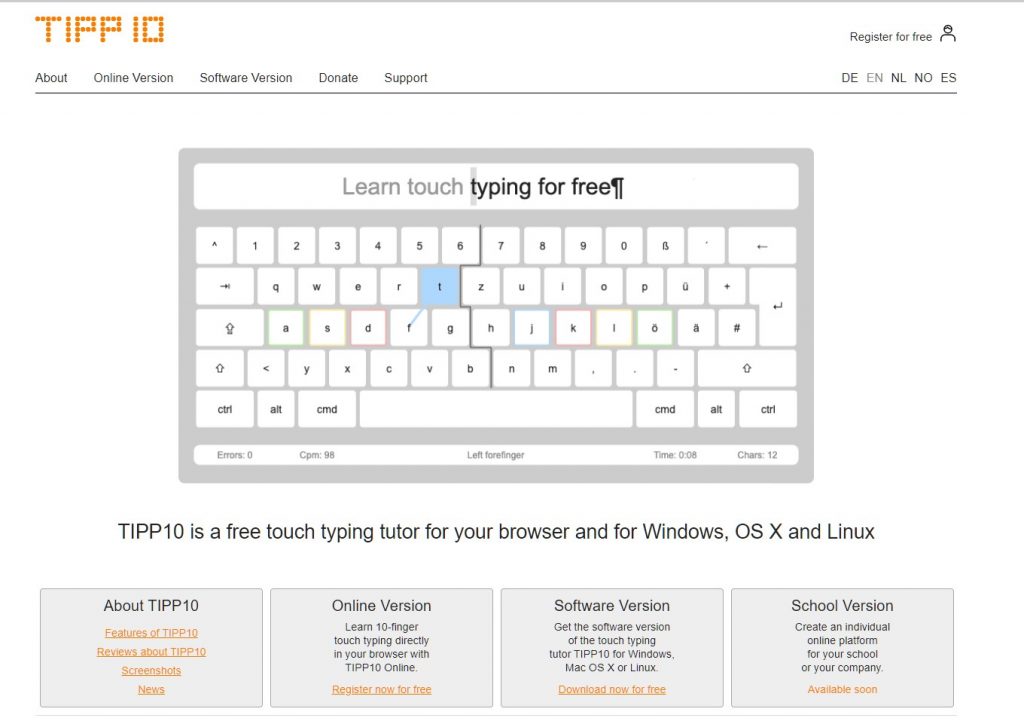
Compatible with all kinds of OS available on your PC, Tipp10 Typing software is free-of-cost software that comes in both an online version as well as an apk download version.
Designed for all age groups, it is a fun and interactive software that you and your children can easily use. Being completely easy for one to use with basic tutorials and guidelines in the software, Tipp10 allows your child to learn how to use the keyboard properly, movement speed, and accurate letter recognition for fewer errors when typing.
The software offers multiple languages for you and your child to easily understand and allows custom modules to target the weak points to be focused on.
Features:
- Free of cost
- Custom modules
- Compatible with all OS
Link:- Tipp10 Typing Software
KeyBlaze
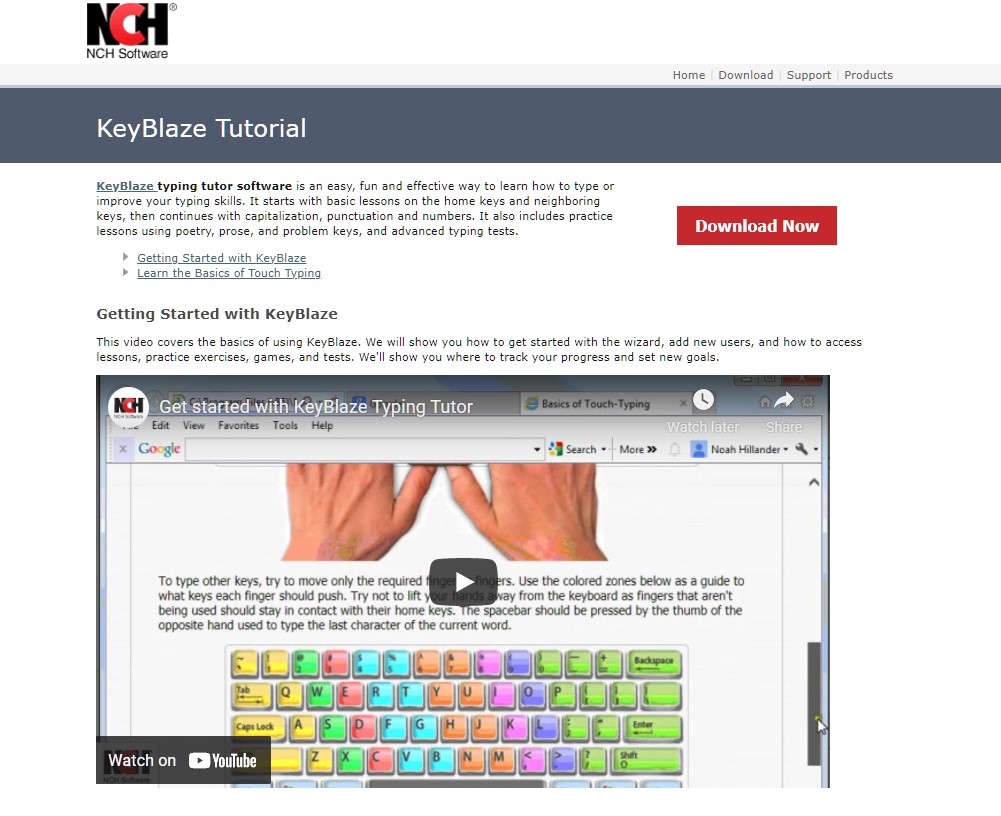
An interactive software program developed by NCH Software, Keyblaze is a great choice for homeschooling your kids through the basics of typing. With its feature of using 10 fingers at a time, the application strives to improve your child’s attentiveness and speed when typing.
It trains one on how to get the benchmark of 75 words per minute with is a great way to learn how to type articles and work faster with your keyboard. The software specifically targets the child’s weak points on speed, accuracy, memorization, and multiple finger usage for muscle memory training.
Keyblaze also comes with an on-screen guide for a visual tutorial when typing and different kinds of practice lessons and games that will help your child navigate through the format of a keyboard.
Features:
- Free to use
- Interactive
- Includes advance and basic programs
Link:- KeyBlaze
Mavis Beacon Teaches Typing Tutor Software
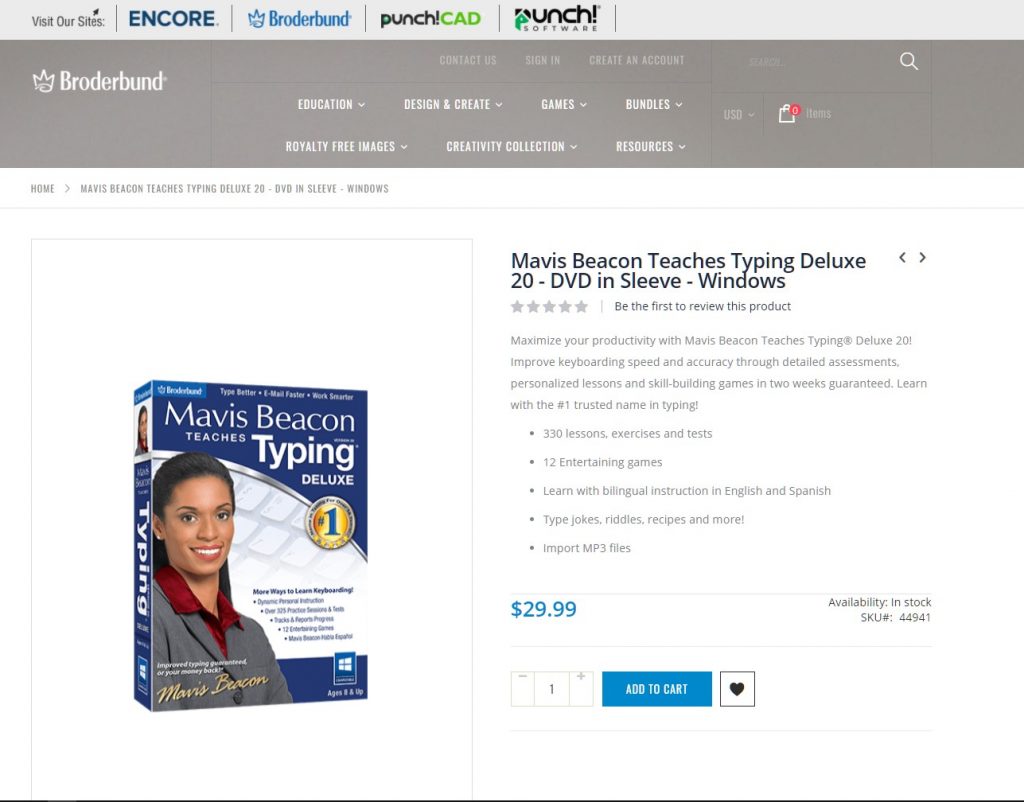
A simple and effective tool powered by Ultrakey, Mavis beacon uses a 7 step guide on making your typing experience smoother and easier to learn.
With this software, you can set different goals for yourself and your child, just like school schedules for certain criteria you want them to excel in where they lack.
After every goal you achieve, you will go up to the next goal, which makes this software compatible for slow learners and provides more room for growth.
The software comes in three different variants where you can install the program from their website, a CD, or a full package once you have purchased the plan you wish to go with.
Features:
- Multiple users for a family plan
- Easy to use
- Custom goal plans
Link:- Mavis Beacon Teaches Typing Tutor Software
Typing Tournament Software

A complete 10-finger typing software, Typing tournament makes learning fun with their super-interactive and user-friendly build.
Suitable for children above the age of 6 and adults, Typing tournament first targets right at the base skill of your child and figures out their weak points to take the courses in their comfortability.
With a medieval tournament theme, it keeps your child motivated when going about their typing progress. With 16 core lessons and power management, it saves time to check on your child’s progression in typing skills.
The software also actively promotes the usage of the right fingers on the right keys of the keyboard.
Features:
- Basic and advanced modes available
- Works on almost all devices
- Unlimited access
Link:-Typing Tournament Software
Typing Instructor
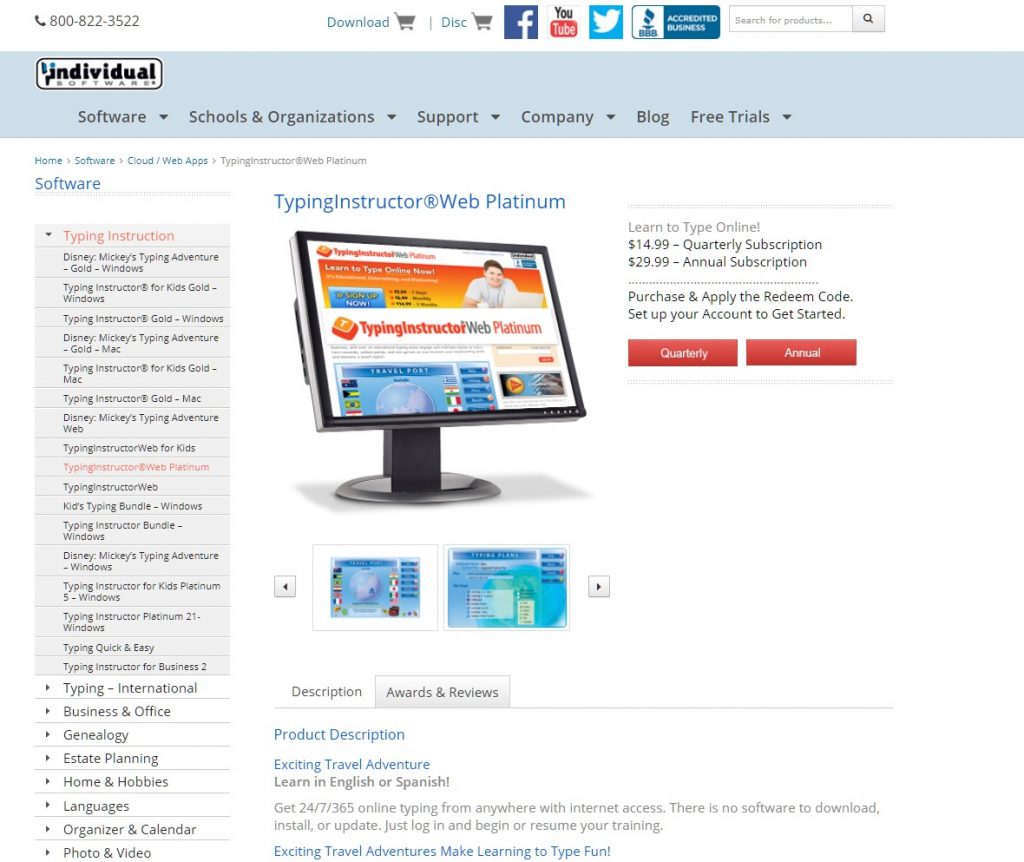
With Typing Instructor, you can access the typing program 24/7/365 from any part of the world, even if you have no access to the internet.
Typing instructor proves how effective a homeschool software program can be to teach your kids how to type efficiently and increase their word speed when typing on the keyboard.
The software mingles an arcade-based approach to their modules, which ranges from basic levels to advance, which will help your child learn the important and key features to be focused on while typing.
The typist can easily choose from 20 different course plans and gain exciting rewards for excelling each time! The multifunctional software drives motivation in your kid with engaging games for them to easily pass their time and build their inner typist to a professional in no time.
Features:
- 100+ professional lessons and tests
- Progress chart and graph
- 20-course plans
- Easy to use for kids and adults
Link:- Typing Instructor
GS Touch Typing Tutor
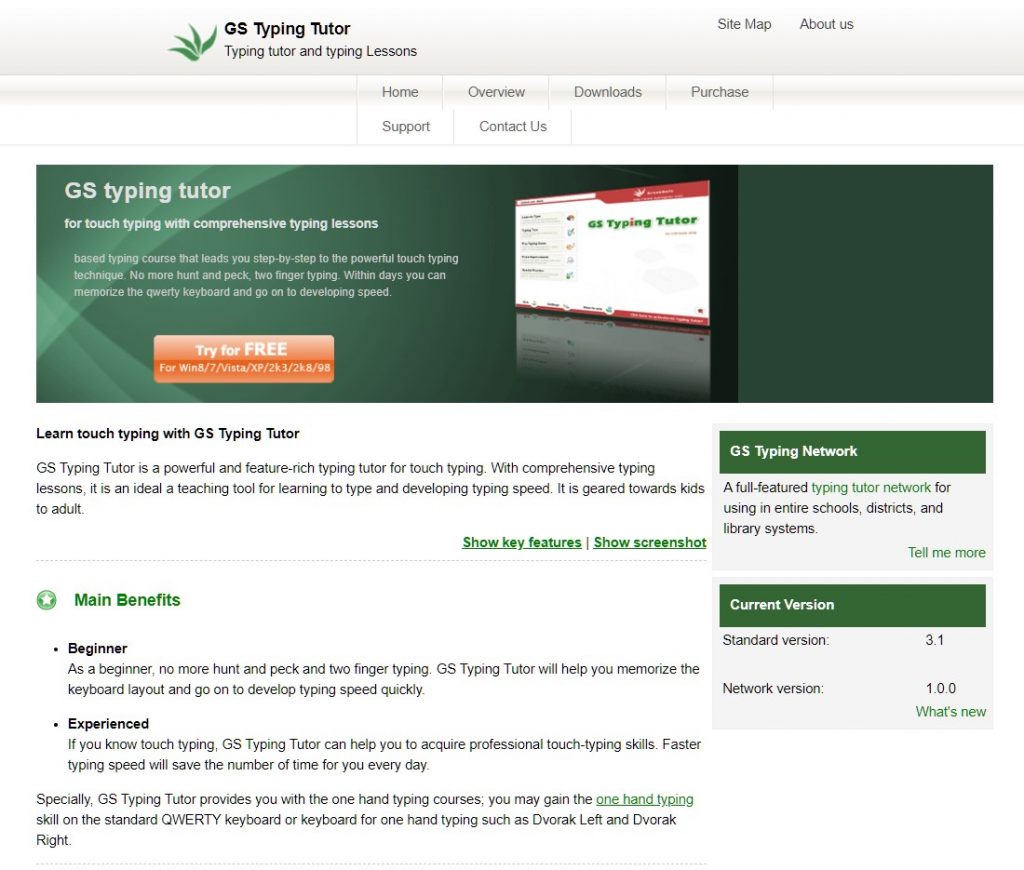
GS Typing Tutor is a powerful and feature-rich typing tutor for touch typing. Comprehensive typing lessons are an ideal teaching tool for learning to type and developing typing speed that targets kids and adults.
With three keyboard patterns to learn from, your child can explore typing fast and accurately on either what suits their taste. The software also offers an on-screen keyboard to help your kid accurately locate and memorize the keys of the keyboard.
You can easily track your as well as your child’s progress with personalized lessons and set goals to achieve every day to build your word count to 75 WPM. Along with this, GS touch typing offers you amusing typing games to make your learning curve more interesting, and watch your child not get bored of touch typing at all!
Features:
- Comprehensive typing lessons
- On-screen keyboard
- Multi keyboard types
Link:- GS Touch Typing Tutor
Conclusion
It is for sure to realize that technology and electronics have taken over a major part of our daily life and career and typing is quite a good start to introduce your children to it which will help them build the essential life skill and concentration.
In this article, we have listed down the 10 best homeschool software programs available in the market for typing, which will build your child’s skills and confidence when it comes to fast and accurate typing on your keyboard.
Now, I would recommend Kaz typing software or Typesy as the best pick for homeschool typing for both adults and children as it offers almost every basic feature you can expect from a typing program starting from various modules and statistical plans to achieve your goals.
I hope that you liked the read and have concluded which software to opt for to homeschool your child for typing development!
Recommended Articles: