Typing Instructor is one of the best softwares in the market, focusing on enhancing your weak points and keypad recognition, relying on your device’s keyboard for most of your productivity.
It is no wonder that typing has become a vital part of daily works. Talking about typing, the faster and more precise you are, the better outcome you will get, and the software aims to provide you with the best results at the end of your typing journey.
In this article, we will review Typing Instructor, talk about the various versions, plus and negative points, and give you an in-depth explanation of how the software works.
Read ahead to get complete detail about the software and its features.
Features Of Typing Instructor
Typing Instructor (visit website) aims to aid people looking to upgrade their typing skills with a great learning approach, mini-games, and a user-friendly interface that also keeps a track of the progress made.
The Typing Instructor software is an excellent pick for teens, adults, and professionals trying to strengthen their typing skills with a minimalistic and straightforward approach.
Being a top-rated and popular software available and compatible with almost every device, Typing Instructor comes in 4 premium versions suitable for every age group and based on goals needed to be fulfilled.
Let us take a look at each of the versions the software provides:
Typing Instructor Platinum – Windows, Mac
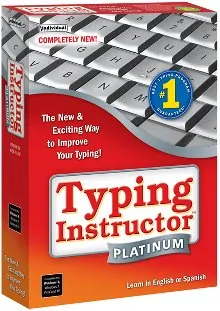
The Platinum version of Typing Instructor is a perfect software meant for all age groups with its premium features, including customization, planning goals, tracking progress, and setting up your modules to learn.
With a perfectly balanced professional input to the software, Typing Instructor Platinum is at par with the latest educational technologies to keep youngsters and adults engaged in typing.
Dropping the primary classroom or plain website-like format, Typing Instructor Platinum makes typing fun with the story mode interface that lets you travel worldwide to enhance your focus on typing and keep you at par with your goals.
Not knowing where to start from? Plan! Easily personalize your lessons with the twenty different courses the software allows you to choose from for yourself and your family. Still unsatisfied with the courses offered? Just add the goals you wish to achieve from your typing and create your study plan for precise typing.
The Typing Instructor Platinum also provides you various choices and topics to practice your typing, never to get bored of practicing the same sentences and paragraphs repeatedly.
Covering an extensive scope in learning, this software helps you with all the basics to type efficiently and arranges sessions on how to sit and position yourself in front of the monitor and effectively use the entire keyboard.
The Platinum version assures a consistent assessment of your typing progress and puts pressure on all the weak points and areas you lack to strengthen your hold on precise and accurate typing within a time limit.
Available as a CD drive for PC and downloadable from their website, the software supports Windows and Mac and passes as the best typing software for this generation.
Typing Instructor Web for Kids
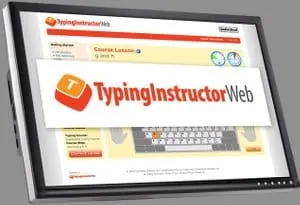
Want to motivate your kids to learn how to type from a young age? Typing Instructor Web is an excellent path to start!
Perfectly formulated to aid children in their typing journey, the software combines typing and adventurous inputs in just one application. With the quarterly subscription starting from only $14.99, give your children the best boost to work on their typing skills.
Explore five unique islands with your typing and reach the castle just by flaunting your acquired skills! The better your type, the faster you reach your goals. Created by keeping children’s learning curve in mind, the software has 11 different plans to choose from and build your mastery in it.
The software is accessible 365/7/24 with an internet connection so never lose track of your child’s advancement.
Real-time feedback lets you figure out where your child may be falling behind in the typing courses and guides finger placement and keys locations with the on-screen tutorial.
Typing Instructor Web is ideal for school and organization learning to give a great scope in learning precise and speedy typing for students and teachers. Typing Instructor Web makes the overall learning process more fun and engaging with its multi-staged mini-games and fun rewards, so get hold of your copy today!
Disney: Mickey’s Typing Adventure Web
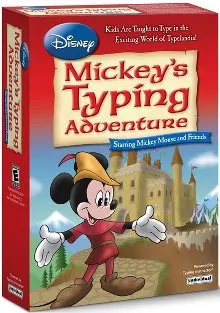
Make typing easy and fun to learn with a fantastic Typing Instructor version called Mickey’s Typing Adventure!
Starting from only $14.99 quarterly, let your children explore the territory of Typelandia with Mickey and his friends! With each typing course, your kids excel and pass; they will ascend a step further to save Mickey’s friends and reach the castle by fighting off evil creatures simply by typing on their computer.
At the end of the adventurous journey with Mickey, children would master compelling typing and keyboard handling with better posture.
With the web browser version, gain access to your typing software from anywhere simply by logging in and resuming your work.
Let your kids become the hero of the story by clearing seven different typing games and reaching their goals of being fluent typists at a young age. It is entertaining and motivating for children to keep up with their progress compared to boring softwares out in the market.
Get instant feedback and results to clarify all the vulnerable points children need to work on and improve, ranging from finger placement, movements, speed, precision, and accuracy.
Now, children can also type enticing Disney stories and fairytales for a more exciting learning base! Waste no more time and give Mickey’s typing adventure a shot for an excellent typing session.
Typing Instructor for Kids Platinum-5
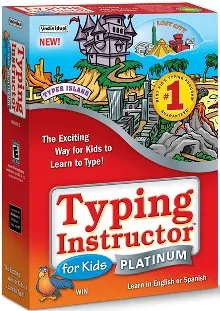
Typing Instructor Kids Platinum is an award-winning typing software exclusively built for young kids. Typing Instructor Kids Platinum is set to deliver motivational methods to improve your child’s typing abilities in just a few sessions!
The software aims to help children with their typing accuracy, speed, keyboard positioning, and finger movements for an engaging stretch with an innovative approach to typing.
Explore the different terrains from land to sea with typing and playing 30+ games to keep oneself motivated in their assessments.
The software is built to check rewards with every typing game they clear and unlocking more games and adventures one by one. Collect points, unlock treasures and play exciting puzzles and games with regards to your typing skills!
The Typing Instructor Kids Platinum also provides instant results and feedback to keep track of your child’s development with printable results and tracking for upto five users.
The typing software aims to keep children engaged and build their typing quality overtime at just $19.99. Train them to achieve their goals with the Typing Instructor for Kids Platinum!
Pros & Cons of Typing Instructor
Plus points:
- An excellent outcome with interactive learning.
- Easy to use and handle.
- Great graphics and animated interface.
- Ideal for all age groups.
- Compatible with Windows and Mac.
- Progress tracking and custom course planning.
- Wide range of typing courses.
- Variety of mini-games and rewards.
- Five user-profiles supported.
Negative points:
- Slow interface.
- No video tutorials or training.
- Subscription-based software.
Verdict
With many typing softwares available on the web market to choose from, Typing Instructor is a splendid choice that keeps in mind every age group’s needs and wants when it comes to typing.
Although it may lack a few aspects, such as providing video tutorials or guides, the interactive user interface and customizable approach make it a worthy opponent of many other softwares to build speed and accuracy in typing.
The software has a great engagement and is a good pick for people looking for an all-rounder application that is available as an accessible website or a downloadable file.
Give yours a try to see a significant improvement, making it a worthy software to invest in!