Mavis Beacon Teaches typing is an innovative typing software for educational purposes aiming to train youngsters and adults to type efficiently and accurately.
Nowadays, it has become mandatory for people to know quick typing as an essential skill. With Mavis Beacon, you can train your kids and yourself to excel in the art of precise typing and maintaining a writing speed of 80 words per minute.
The following article will discuss all the features, pros, and cons of the Mavis Beacon typing software and highlight all the essential points to know before purchasing this software.
Features of Mavis Beacon Teaches Typing
The typing software aims to improve the tactile typing of keyboard users with various custom plans, fun games, and an interactive progression.
Compared to different popular softwares available for type training, Mavis beacon allows users to set their own goals and plans to work better on their weak points. With this, one can self-evaluate and keep up with their typing progress to build their speed and accuracy.
Few key features Mavis Beacon Teaches Typing software offers are listed below:
- Allows custom typing planning.
- Tracking of progress and improvement.
- 10-finger typing practice.
- Various practice assessments.
- Achievement certificate after finishing a course.
- Improves typing techniques and habits.
Versions of Mavis Beacon Teaches Typing software
Mavis Beacon typing software comes in 3 variants suitable for all age groups. Keeping in mind the needs and wants of a specific age range, the typing software segregates plans and goals according to their weak factors.
Let us take a detailed look at the reviews of all the versions:
Mavis Beacon Teaches Typing- Kids Edition
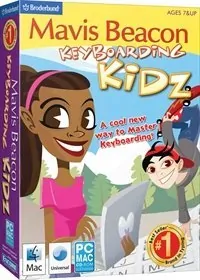
The Mavis Beacon kids edition is primarily created to teach kids from the age group of 8-12 how to type effectively.
The software provides an excellent interface to keep kids engaged in their typing lessons by introducing two characters named Mavis and Dex who need help in their typing journey. The better you perform, the better they learn and level up!
With the typing software, you get over 250+ lessons to plan out from and keep track of your child’s progress with detailed graphics results of their achievements. Mavis Beacon aims to correct hand position on the keyboard while typing and urges children to use all ten fingers efficiently.
The software has a fundamental and fun interface to keep your children stress-free by engaging them in mini-games and activities to choose from.
Aiming to amplify children’s muscle memory for typing, Mavis Beacon Teaches Typing-Kids edition is an excellent start for kids to practice and improvise in fast and precise typing. Starting at only $13.99, the software is readily available on Amazon.
Mavis Beacon Teaches Typing- Personal Edition
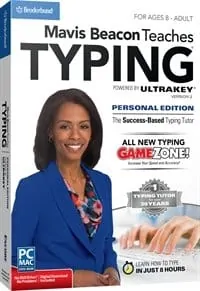
The personal edition of Mavis Beacon is for single users only, that aims to train the users in just 8 hours,
Curated with the help of professional and expert typists, the lessons involve proper posturing, finger placements, and accurate and fast typing for adults. With Mavis Beacon’s personal edition, focus on your negative points and individual marks to create custom plans and set goals.
Targeting the factors you need to focus on in typing, personalize your desk space and get lessons regardings the issues you are facing when typing. In this manner, you will see significant improvement and get better at typing fast and precisely.
Mavis Beacon aims to improve bad typing postures, practicing new techniques and keys with every lesson to build good muscle memory for navigation across the keyboard. This way, you will quickly get rid of the annoying back and neck problems due to lousy posturing and focus more on your productive outcome from the Mavis Beacon typing software.
Personal edition maintains a consistent result starting from the basics of typing like letters, symbols, and number typing and gradually levels up to words and sentence phrasing.
After every lesson, the software provides a full-page representation of your progress to determine how well you are performing in every course to keep you motivated in striving for more.
You have the maximum control of your skill upgrades by fixing how fast or slow you want the lesson to move forward. A skills checklist provides you extra features to note down your improvements and learn new techniques from your PC/laptop.
The personal edition also comes with six different games to make sessions more interactive and captivating for both adults and kids. Hence, it is an excellent choice of typing software to practice from anywhere.
Get yours now from the link here!
Mavis Beacon Teaches Typing- Family Edition
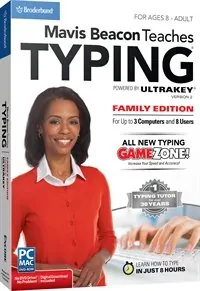
Providing the same features as the personal edition, Mavis Beacon Teaches Typing- Family Edition is the best way to aid your family in better typing and learning.
The program allows you to download on three different devices and supports upto eight users in just one package. You can easily download the software from their webpage or get a CD format to install on the respective devices.
The family edition is a perfect software to homeschool your kids due to the more extensive interface and administer all the accounts as a parent to keep a record of everyone learning how to type effectively.
The software also comes with a free parent guide to regulate all the databases and lessons on different IDs and check your kids in which criteria they lack for typing. This way, you can easily keep the users engaged and perform better without any distractions.
It also provides a step-by-step tutorial in typing, from learning new keys to memorizing the typing patterns in just one course, which guarantees you improved performance in just 8 hours.
With a customizable program, plan your lessons accordingly and create new content for your entire family. Mavis Beacon Family can be easily accessed by any family member and keep them motivated to type better with different activities and games!
Starting at $29.99, the software is available for Mac and Windows on Amazon.
Pros and Cons Of Mavis Beacon
Plus Points:
- Custom plans and lessons.
- 200+ typing courses to learn from.
- Easy to understand and use.
- User-friendly interface.
- Three different variants for all age groups.
- Provides more number of lessons, activities, and games as compared to other softwares.
- One-time subscription.
Negative Points:
- A limited number of installations.
- Less number of video tutorials.
- Personal edition does not allow multiple users.
Conclusion
Mavis Beacon is a great choice to learn how to systematically type with pre-planned lessons, video tutorials, finger positioning, and fun games, making it more interactive and a better choice than other typing softwares.
Suitable for starters and freshers to typists looking to improve their speed and precision, the software aims to help people master the art of typing and proper posturing.
We gave an extensive review of Mavis Beacon Teaches typing software and hope it was worth the read. Happy typing!