Typing tools for iPad have emerged as a savior for people who seek to improve their writing productivity. And while the QWERTY keyboard may seem a bit intimidating at times, these tools would make your process much easier.
Typing fastly and effectively with minimal errors is the requirement in today’s digital age. Be it, students or professionals, if you can’t type, you will fall behind. This advantage won’t just put you behind your peers but also reduce the chances of better opportunities in the future. And you certainly don’t want to take that risk.
These best typing apps for iPad would not only help increase your writing speed but also help you settle comfortably with your device! So, read on!
5 Best iPad typing Apps in 2021
Typesy
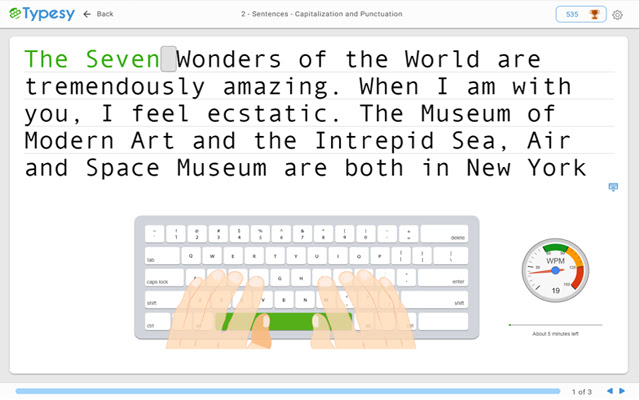
Typesy is an interactive application that utilizes scientific methodology to increase typing speed. Muscle memory, speed, mechanics, and psychology are improved through a vast array of games, and activities. The course followed by the app is specially designed taking into consideration the latest academic curriculum.
The app leverages a step-by-step teaching process that would enable you to learn everything at your pace. And if you are a teacher using this app to teach kids, then you will find this app very convenient. It gives easy control and visibility over the progress made by the children.
A specific class can be made to monitor students and hand out their respective tasks. It even offers customization of lessons according to the need. Over the ‘courses’ tab of the app, options are available to select lessons based on your current knowledge level. The options include Beginner, Power Speed & Accuracy, Quick revision, Build Accuracy, Fast Dictation Typing, and Bonus Lessons.
The entire app is free of in-app advertisements, so you won’t be hindered by any unnecessary adverts that would make you lose focus. It just requires a one-off payment. And the best part is that you would get some of the best deals and discounts if bought in bulk!
This is the best app if you plan to improve typing speed at a pace that suits you. You can even start at a level that you feel comfortable with!
Features:
- Interactive games and activities
- Step by step explanation with videos
- Comfortable teaching pace
TapTyping
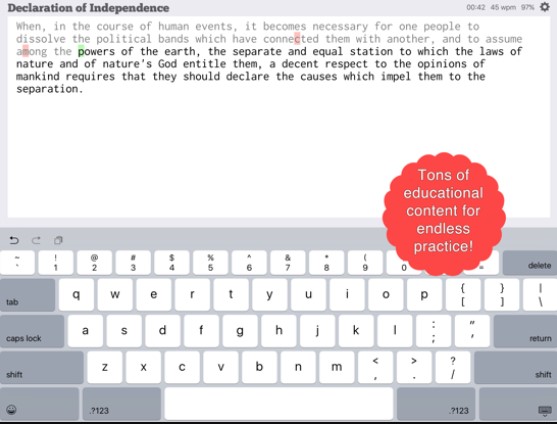
This application is best suited for people who seek to improve their typing speed within a few days. This app would make you a capable typist within just a few days. It would hardly take a couple of introductory sessions to promote an obvious change.
The app promises an increase of at least 10 words per minute by the end of their one-hour introductory lessons. If that isn’t impressive enough, a heat pattern to track your mistakes would make it even better!
In the premise of the app, you will discover a heat map. It charts the areas where your fingers hit the most against the keyboard. You can easily discover the mistake-prone areas and accordingly shift your attention towards them.
If you are a learner of advanced stages, then you will have lessons suitable for it. It would include complicated typing lessons, more complex and intricate sentences, and harder symbols. This would ensure that you increase your typing speed even more and cover the entire keyboard.
And added to its perfection is the access. The app permits unlimited free access to speed tests. All the samples can be used once. All the other materials are available at a very affordable price.
Feature:
- Very affordable price
- Lessons for every level
- Heat map to track mistakes
Touch-type Read and Spell
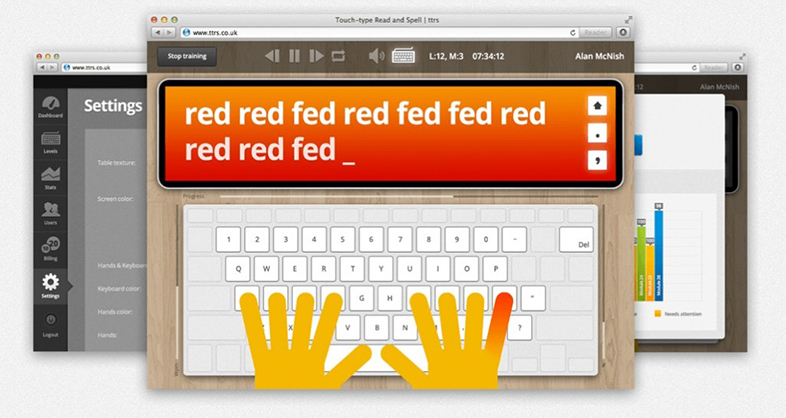
This application promotes inclusive growth amongst all children. It ensures that no kids, despite any problem, will be left out from the learning process. Taking a multi-sensory approach, the Touch-type app is specially designed for kids suffering from dyslexia, dysgraphia, dyspraxia, attention deficit hyperactivity disorder (ADHD), autism spectrum disorder (ASD), etc.
It not only enables kids to type fastly and efficiently but also ensures the learning of spelling and sight-reading skills. The sensory aspect of the app takes a well-guided approach based on the works of Orton-Gillingham. So, this means that your kid would be learning everything in a researched and authenticated way.
And it does all of this while being very fun and interactive! A step-by-step process will guide your kids at a comfortable pace. Everything is customized according to the learning proficiency of the child. This implies that until they aren’t thoroughly versed in a topic they won’t move to the next level.
Bite-sized modules and lessons reduce the pressure on the kids and assure a reduction in frustration. And the one thing that makes it even better for the kids, is the reward system. At the successful completion of each level, an award is given. Constant awards and appreciation build confidence and the urge to learn more.
Learning is a process not limited by age! You can start whenever and wherever you wish to. And this app pushes forth this idea. Suitable for all ages, you can learn typing regardless of your age or any other limitation. Just remember, all it takes is a will to start something anew!
Feature:
- Multi-sensory approach
- Suited for kids suffering from dyslexia, dysgraphia, dyspraxia, ADHD, ASD, etc.
- Step by step learning process
Animal Typing

This application makes typing very fun and simple. It integrates the knowledge of touch typing in young minds using interactive animated ways, which would keep them hooked! An animal is assigned to the learner which gets faster as your speed increases. It goes from snails to rabbits and horses.
It ensures that the kids understand the idea of ‘earning.’ If they want a faster animal they would have to work harder to increase their speed. The parents too can keep a track of the progress made by kids and judge their accuracy.
Touch typing is best learned from watching the finger placements and actual execution. And the app keeps this in mind. Animated fingers appear on the screen to guide kids through the entire process.
A set of 28 lessons are offered by the app which instructs gradual learning and technique development. Each typing zone can be customized according to specific requirements and comfortableness.
And the best part is definitely the inclusion of all languages and their keyboard layouts. The interchangeable layout features Colemak, Qwerty (US, UK), Qwertz (German), Dvorak, and Azerty (French). So, you can easily learn to type in your choice of dialect.
Feature:
- Fun animated lessons
- Animated fingers to guide in typing
- Interchangeable keyboard layout
Typing Fingers

The typing fingers application is the best app to instill the knowledge of fast typing in young minds. It takes over the skill which remains aloof from many educational systems. And the gamification of this app certainly adds to its charm. This ensures that kids remain motivated enough to win prizes and learn new skills.
Spread over 32 puzzles and levels, this game will acquaint the child with various letters, numbers, and symbols. A character named Dennis will initially guide them through the memorization phase and the use of correct fingers. It later changes to game mode. Here they are to type the right letter, symbol, or number from the keypad.
A final test at the end of each level would test them over everything that they have learned at that level. The judgment is carried out over the accuracy of their typing and the total time taken.
It hosts very simple mechanics which aren’t very hard to understand. But at the same time, it has some of the best tactics to keep the kids engaged in typing methods. Overall we would definitely recommend the app for kids who are just starting to familiarise themselves with the workings of the iPad.
Feature:
- Interactive games
- Best suited for young kids
- Comfortable interface
Conclusion
And there you have it! These five listed apps are the best applications to get you started on your journey towards a faster typing speed. Not only would they familiarize you with the keyboard but also teach you new words.
We would recommend starting from the initial level, and eventually moving to the harder ones. Even if you are an advanced user, the process will prove to be more efficient if started from the bottom tier.
These apps ensure an all-around development which would certainly prove beneficial in the future. But hey, the Typing Games and activities are fun too!