Digitalization has become a crucial part of the progressing generation, with many deciding to switch to paperless documentation. No wonder there has been a growing demand for an application that easily allows one to type and store important files and notes.
Note-taking apps have become some best buddies for students looking to discard the weight of books and papers in their bags and simply approaching the idea of digital writing. Going digital for note-taking makes working and studying more accessible for students. They can access their documents anywhere and anytime rather than shuffling around to find the correct written notes.
If you are a student unable to decide which note-taking app is suitable for you, we have come up with the top 12 picks for best note-taking apps for students in this article. Worry not and read all about it!
List of Best Note-Taking Apps For Students
Evernote

Taking notes has never gotten so manageable, all thanks to the Evernote app! With a minimalistic approach and great features, make the best out of digitalizing handwritten notes to save your energy and time.
An efficient note-taking app, Evernote lets students and professionals collect their thoughts and neatly organize them via text notes. The free version of Evernote handles all the features sufficient for students to work with, including sticky notes, shortcut keys, managing notebooks, and notes pages.
With Evernote, write notes anytime and anywhere and get your files automatically saved and stored through the sync mode of the app. Now, no more worries about losing important chapter notes during your exam time; you will have your class notes presented on your device screen with just one click.
Make your notes more engaging and pleasing to the eye by adding audio notes, web clippings, pdf links, images, and handwritten notes scans in your digital snippets for better memorization and references.
Now, you can save your time by effortlessly searching up essential data with the tagline search bar. Put in the tags and get the notes related to the result instantly. Plan your day accordingly by setting up goals, timers, schedules and send assignments quickly with the contacts feature of Evernote.
It is by far the best note-taking app for students wanting to maintain and organize their study life without a hassle.
Features:
- Sync and organize your notes.
- Free notes templates.
- Search panel.
- Scan documents and go paperless.
Pricing:
- Evernote free: No cost charge.
- Evernote Personal: $7.99 per month or $69.99 yearly subscription.
- Evernote Business(2 people): $14.99 per month (each person).
Docs by Google

Are you looking for a free note-taking app that offers seamless performance? Google Docs is the right choice for you.
Being a great alternative to Microsoft Word and Mac Pages, Google Docs passes as a top word processing application with features for convenient note-taking and editing documents. Handy and adaptable, the application provides wholesome tools to keep your notes perfectly managed.
Giving a good competition to other apps, you can have multiple accesses to your assignments and documents. The Share option lets you add users by their email or circulate your writings via permanent links.
Only you can decide who to give access and editor permission to and revert your articles and notes to the original versions by viewing the history tab. A simple interface of Google tools, work with ease and modify your lecture notes with hyperlinks, images, scans, graphs, and many more features.
Keep headers and outlines in check by viewing the entire framework of your notes on the Outline tab on the left and jump from one section to another in one click! The automatic data saving option allows unlimited devices and offline viewing by downloading the document in .doc or pdf form or uploading it in Google Drive.
With a 15 GB storage, real-time collab works, and secure system, manage your notes with Google Docs!
Features:
- Free 15 GB storage.
- Real-time editing and collaborations.
- Cloud sync.
- Offline access and download.
- Has premium plans for extra features.
Pricings:
- Standard: Free of cost.
- Business Starter: $6 per user per month.
- Business Standard: $12 per user per month.
- Business Plus: $18 per user per month.
- Enterprise: Need to contact sales for prices.
Proofhub

One place to have your projects and collaborations planned out properly for schoolwork is the ProofHub app. Get the best out of your hectic schedule for organizing notes and daily tasks with this app!
A basic walkthrough of the app interface will familiarize you with the accessible features of the app that is simple to understand and learn. ProofHub gives you a discreet homepage where you can track your progress and view your pending tasks and schedules to keep up with lecture notes, an excellent pick for college students.
Different ways to organize your notes and meetings makes your work output efficient with table formats, Kanban boards, Gantt charts, Custom flowcharts, tasks, and roles. Make the most use of your day by setting automatic reminders of projects and noting timings and dates on the Proofhub calendar instead of jumping from one to another.
With ProofHub, create and manage notes from one application itself. Give cool color codes and attach essential files to your notes to make them easy to locate and read. Now, quickly jot down a snippet note for references and create to-do lists to keep a record of your progress.
The notebook feature lets you sort notes according to the subject of interest just the way you keep them in a hard copy. With the color-coding feature, easily differentiate between notes and books to never lose afoot.
ProofHub makes up to be the best app for managing and organizing daily work and notes smartly.
Features:
- Add teams and colleagues to projects.
- Assign tasks.
- Create and manage notes.
- Limit the access of notes.
- Set to-do lists and reminders.
- Share and review files and documents.
Pricings:
- Essential: $45 per user per month.
- Ultimate: $89 per user per month.
Microsoft OneNote
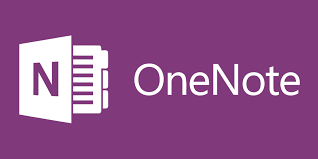
Of course, there are many free note-taking apps in the market, but not all can beat Microsoft OneNote in terms of fluency and dependency.
Microsoft OneNote provides advanced features and a fantastic user-friendly interface and provides a vast platform for note-takers to work. Store all your notes in just one place according to the subjects and chapters by creating and maintaining notebooks. Add sections and pages for one-click access to continue typing or processing handwritten notes.
With OneNote, enjoy all the features it offers by creating a free account and connecting it to your mail which gives you the freedom of typing unlimited private notes—having trouble navigating for a specific page or a line in your records? Type in the tags assigned to pages or citations of the subject in the Search Bar and have them opened right in front of you.
Microsoft decided for a simple outlook to make the note-taking app easy for students to learn and use. Pick your application mode from dark or light to type notes any time of the day. Syncing feature allows you to save notes systematically on your device and access anywhere with the offline mode.
Have a tablet? Great! Doodle your ideas and thoughts for a creative outcome in your notes; keep them fun to learn from. Mix your voice recordings or lecture records in the digital notes with the record audio option available.
Rich text formatting keeps your notes right on track and at par with your subjects, so editing becomes easy to deal with. Make your note-taking experience worthy of the investment with OneNote.
Features:
- Create and organize notes in pages, sections, and notebooks.
- Tagging notes and search bar.
- Ink to shape drawing feature.
- Cloud sync.
- Math calculator.
- Different recording forms
- Cross-platform editing.
Pricings:
- Basic: Free of cost
- Microsoft 365 Business primary: $5 per user per month.
- Microsoft 365 Business standard: $12.50 per user per month.
- Microsoft 365 Business premium: $20 per user per month.
- Microsoft 365 apps: $8 per user per month.
Notion
An all-in-one productivity space, Notion is one of the best note-taking apps for students in 2021. Being completely flexible, Notion allows you to create, maintain, organize notes and schedules.
Connect your notes and your Google Calendar to keep up with your fruitful studying sessions with this app. With the Roadmap feature, you can easily visualize your work progress, create notes and access them on multiple devices with the cross-platform function.
Notion app also allows workspace customization by involving Kanban boards, to-do lists, tables, and many more for an adequate flow chart and better results.
Want to collab with your friends for assignments and projects? Add them to the participant list for every note you want to share and edit with them to make the best out of deadlines, and limited timeframe works.
Sync notes across multiple devices and keeps your notes optimum with the rich text editor provided in the app. Also, it features real-time editing between 5+ users working on the same note. Notion is the one-stop for every person wanting a simple form of note-taking.
Features:
- Free templates.
- Link-sharing.
- Real-time collaboration.
- Available as web, desktop, and mobile apps.
- Collaborative workspace.
Pricings:
- Personal: Free of charge.
- Personal Pro: $4 per user per month.
- Team: $8 per member per month.
- Enterprise: Contact sales.
Zoho Notebook

It’s good. It’s efficient. It’s free. Zoho notebook cares greatly for students needing a minimalistic approach to their own notes, making it a great note-taking app in this digital era.
With different card types and templates, make your notes colorful and innovative with the Card feature of Zoho. The text card lets you take quick notes, snaps, scans, pictures, links, and audio recordings in multiple file formats.
A dedicated to-do list keeps you in check with your targets and zero hours. Easily turn your rough works into typed documents with the scanning attribute offered by Zoho. Beautiful notebook formats for a simplistic approach.
Having trouble keeping up with dictations of lectures? With the Audio record option, Zoho provides a helpful feature to keep a track record of audios and lectures by simply taping them in the mobile app.
The photo card allows you to capture and store images needed for later use; to your pdfs, files, spreadsheets, and links compiled in one single notebook, the File card option is the best method. Note-takers can utilize the app to doodle down visual ideas or make their notes more humane with the Sketch Card, and the Smart Card tidies your works into a notebook keeping in mind the format for the files.
Never lose your notebooks with Zoho, as it automatically syncs your essentials with the cloud to get quick access from any device. Zoho notebooks make up to be a great note-taking app for minimalist thinkers.
Features:
- 6 different templates.
- Cloud sync.
- Free of cost.
- Available on all devices and OS.
- Web clipper.
Standard Notes
Standard Notes promises an open-source and encrypted way to maintain your notes and documents, a safe place for students.
Standard notes are free to use on any platform; Standard notes provide the primary cloud sync feature and end-to-end encryption to keep your notes private and personal. Create folders to add different content under various topics and tag them for quick access with the search bar.
It is easy to operate and is a perfect fit for students and college learners looking to go paperless. Please type in your notes on the blank page and segregate them to their subjects. Compose any notes you want, from coding to mathematical equations.
Smoother than most note-taking apps, Standard Notes lets you type your notes at your own pace. Have your notes secured and decrypted only by you.
With Standard Notes, experience greater productivity in your own space.
Features:
- Secured and encrypted.
- Cloud Sync.
- Easy to use.
- Open-source.
- Unlimited data capacity.
Pricings:
- Standard: Free of cost.
- Extension: $2.99 per user per month.
Quip Notes

A unique app for collaborative planning, Quip lets you create, edit, and manage assignments and notes for yourself and your colleagues.
Primarily used for business management, Quip is a great way to compile your ideas and notes in a singular space. Declutter your notes and files with this app to be more organized and regulate your schoolwork.
Quip allows you to create proper documentation and invite friends to edit and write notes for a consistent output. Form a workspace to your liking, make new documents, and add in people to let them access your works.
To make it convenient to use, folders help you arrange your notes and restrict access to specific subjects with Quip. A feature of messaging allows you to stay updated with collaborators on the notes app. Versatile in nature, Quip lets you type any media files such as presentations, documents, and spreadsheets.
Get started with taking your imagination to the next level with Quip.
Features:
- Create and arrange documents.
- Chatting system.
- Cloud sync.
- Collaborative documentation.
Pricings:
- Quip starter: $10 per user per month.
- Quip Plus: $25 per user per month.
- Quip Advanced: $100 per user per month.
Ulysses
Ulysses strives to bring a clean and straightforward workspace for students looking for great note-taking apps, one of the best productivity tools.
Loaded with numerous tools to give a better writing experience, the writing app presents a customizable approach to taking notes. With the modern OS X feature, Ulysses delivers a hassle-free interface for focused working.
Need for headings in your note-taking sessions? The app provides a Mark-Up feature that edits your texts only by inserting few symbols. Moreover, operating the app becomes convenient with only keyboard-based navigation, so no need to switch to the mouse to look for your important files.
Decide your edit pages according to your liking by changing background colors, text formats, and themes for a great note-taking experience. Ulysses comes with the single library approach where all your notes are stored and can be viewed anytime without searching for a specific document.
Set writing goals for deadlines and tags for filtering out the notes. Automatic cloud sync and saves lets you access your documents on any platform in any file format to share and export with others.
With a free trial on each subscription plan, try Ulysses to make your note-taking worth the time.
Features:
- Various styles and theme templates.
- Easy sharing and link exports.
- Full iCloud sync and data storage.
- Autosaves and backup.
- Singular notes library.
- Simple workspace.
Pricings:
(only for iOS users)
- Monthly: $5.99 per user.
- Yearly: $49.99 per user.
Slite

A perfect tool for students to communicate and maintain notes, Slite helps remote teams jot down ideas, share their creative thinking and create special notes.
Slite aids in a good way to write precise notes with a handbook to keep your works short and readable. The option allows you to invite colleagues and editors for good consistency in group studies. Insert video and audio files to your notes or reduce your load by applying free templates to the files.
A structured workspace lets you handle crucial schedules and tasks by viewing them all in one single tabular form to the left so no chaos or jumbled piles.
Map out your plans and extract work feedback from the collaborative feature in the doc section of Slite to work from any place ever.
With Slite, you get seamless note-taking by connecting other google tools or productivity apps to enable cross-platform working. Get weekly reviews and checklists to bring more clarity and a better study session with the Slite app!
Features:
- Content calendar.
- Free document templates.
- Easy imports and syncs.
- File clipping.
- Coding and draw tools.
Pricings:
- Basic: Free of charge
- Standard: $6.69 per user per month.
- Premium: $12.50 per user per month.
Notability
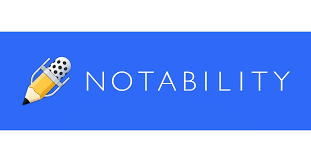
Notability is a versatile and easy-to-use note-taking app available exclusively for Apple users with various tools to personalize and share your ideas and projects.
Breathe a new look into your projects and notes by adding photos, web pages, GIFs, along with access to various premium features like ink, highlighter, and text.
Keep your notes secure using Face ID and Touch ID features, along with the added privacy of on-device conversion of your apple notes and files.
Need to create multiple-page PDFs on the go? Use the built-in Document Scanner for a hassle-free experience.
Sharing is made more accessible with the option to import PDFs, presentations, notes, spreadsheets, and more. Also, sync notes across various devices using iCloud to work on your projects at any place on any of your Apple devices.
Notability makes multitasking more effortless with the option to work on two notes side-by-side and seamless switching between notes, typed text, images, etc.
Customize and better organize meetings/lectures by recording and replaying the audio with a single tap on your note.
The Notability app is fine-tuned to provide the most accurate writing experience with the apple pencil with an added double-tap feature to switch between the tools. It makes note-taking fun and effective on Apple devices.
Features:
- iCloud sync.
- Doodle and draw on apple notes.
- Audio recording.
- Document scans.
- Easy to manage and use.
- Cross-platform.
- Optical character recognition.
Pricings:
- One-time purchase for $8.99
Roam Research

Organize your thoughts and put them into lists for action with the Roam research interface.
An online work base to evaluate all your study plans and session, Roam lets you compile them all in a flow chart mannerism. Creating a note is just as simple as it sounds. Just press the + sign in the bottom left corner, and voila! You’re ready to start your note-taking voyage.
Looking for the commands? Just like your Discord, the / function lets you access every tool to keep your notes on the track. Mix and connect ideas like the Dots game to establish hierarchies between chapters and subjects to network your ideologies.
Get a birds-eye view with the Graph overview to see the interlinks between every page and notes created for easy access and figuring out the connections with each other.
Quick loading time and multimedia tools make this website a fairly good note-taking interface for students and researchers.
Features:
- Chain connection between pages.
- Graphical overview.
- Sidebar for multiple tabs.
- Daily notes to maintain schedules.
Pricings:
- Pro: $15 per user per month.
- Believer: $8.33 per user per month.
Benefits of Note-taking Apps
Auto sync feature
Worried whether your notes are safe and around? These typing programs are built with auto-saving and auto-sync features to gain access to your notes anytime and anywhere without having to worry about losing essential pages or typing from the beginning.
Auto-sync of note-taking apps lets you view and edit your notes from any device; even if you have deleted the app, the data remains stored, so it is an excellent alternative to hard copies and paper-pen write-ups.
Voice to text feature
Don’t wish to write during lectures or cannot keep up with speed? No worries! Some note apps can convert voice lines to texts right at the moment. Simply keep the audio record on and watch the magic unfold with documents easily typed out.
You can also edit them later to your liking or add pdfs and links to make referring easy.
Feature Loaded
Note-taking apps are a carnival of tools. With various documenting formats from presentations to word processors, create handy notes and formulate them according to your liking for an aesthetic look.
Features like Face ID recognition keep your notes safe and secure, while tools like drawing, linking, sharing, collaborating, and editing make your notes more presentable and convenient.
Easy to share
Note-taking apps prove to be an excellent choice to share your notes with other colleagues by simply giving access via links or contacts.
This ability makes such apps an excellent platform for collaborative study sessions and more productive planning of projects and assignments.
Stays With You Forever
Paperless quick notes are a significant investment that will last a lifetime and provide an eco-friendly working space.
You never have to lose any essential files or notes or have them misplaced if you choose to go digital with note-taking apps.
Conclusion
Note-taking apps have exclusively become beneficial for a productive outcome and maintain a green space on Earth. With many offering a free account and accessible trails, such applications are a great alternative to boring handwritten notes.
It is a great way to save your time and plan schedules, write assignments and follow your study routines just from a single device than having to flip pages here and there.
In this article, we talked about the real benefits of note-taking apps and our top 12 choices of best note-taking apps dedicated to helping students be more productive and smart with their studies. With that being said, I hope the article has been helpful to you, so happy learning!